SiteGuard is a simple and lightweight moderation plugin for SCP: Secret Laboratory. No database setup, no Discord bot configuration. Just install it and add your Webhooks to the configuration file.
Features
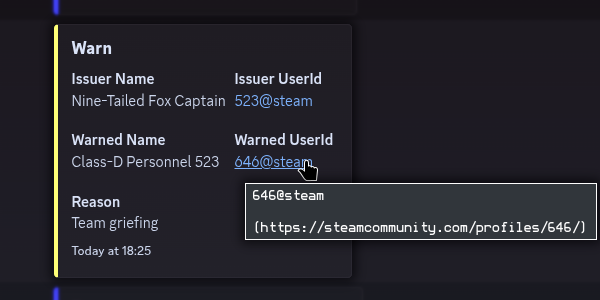
- Warning system: Issue and track player warnings
- Moderation logging: Logs reports, warnings, kicks, and bans
- If you want to log reports with this plugin, you should not use the "Player reports" feature in the base game config
- Player tracking: View a players moderation records with the SeeRecords command
Installation
- Download the latest .zip file containing the plugin and its dependencies from the Releases tab on GitHub.
- Drag it into your Exiled Plugins directory and unzip it.
- On Windows:
C:\Users\%UserName%\AppData\Roaming\EXILED\Plugins - On Linux:
~/.config/EXILED/Plugins
- On Windows:
- Run your server once with the plugin installed to generate the configuration.
Configuration
The configuration, translation, and permission files are located in EXILED/Configs/.
Permissions
siteguard.warn- Warn command
- OfflineWarn command
siteguard.seenotes- SeeRecords command
- OfflineSeeRecords command
Database
A LiteDB file will be created by the plugin. You can find it in EXILED/SiteGuard/.
How to set up a Discord Webhook
- Click "Edit channel" on the channel you want to use
- Go to "Integrations" -> "Webhooks"
- Create a new Webhook and click on it
- Click on Copy Webhook URL and paste it into the config
You can send all actions to the same Webhook, or create a separate channel and Webhook for every action.
Commands
Syntax
| Name | Usage | Description |
|---|---|---|
| warn | [PlayerId/Name] [Reason] | Warns a player |
| owarn | [SteamId@steam] [Reason] | Warns a player who is offline |
| seerecords | [PlayerId/Name] [Limit] [Entry Types] | Sends the records of a player to your Discord |
| oseerecords | [SteamId@steam] [Limit] [Entry Types] | Sends the records of a player who is offline to your Discord |
Arguments
| Argument | Description |
|---|---|
| [PlayerId/Name] | PlayerId or name. The PlayerId is the number next to the player in the RemoteAdmin console. |
| [SteamId@steam] | A 17-digit number that ends in "@steam" |
| [Reason] | Optional, the reason for the warn |
| [Limit] | Optional, number between 1 and 10 |
| [Entry Types] | Optional, space seperated types. Valid options are: report, warn, kick, ban |
Thanks!
Thanks for your interest in SiteGuard! If you have any issues or feedback, feel free to open a new issue on GitHub under the Issues tab, or contact me via pm@dassen.dev.
